Software Requirements
To use the Display Hub, ensure the following software and configurations are in place:
1. Raspberry Pi OS
- Recommended: Raspberry Pi OS.
- While it may work with other Linux-based operating systems, it has not been fully tested. Refer to the list of supported OS for compatibility.
2. Enable SPI Interface
To enable the SPI Interface on your Raspberry Pi:
- Open the terminal and type:
sudo raspi-config - Navigate to Interfacing Options.
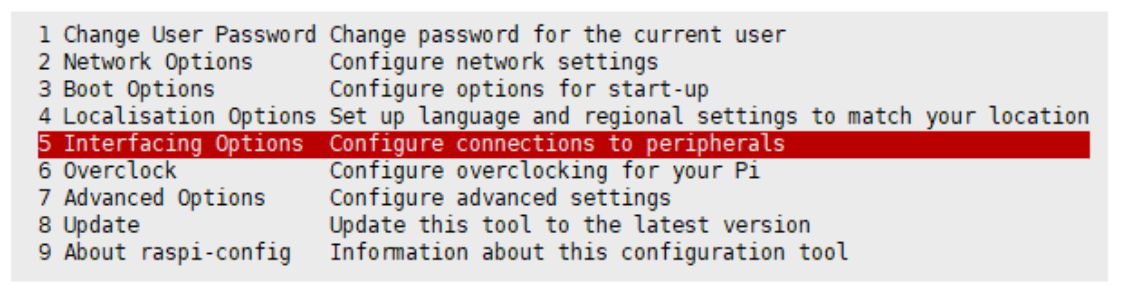
- Select SPI and enable it.
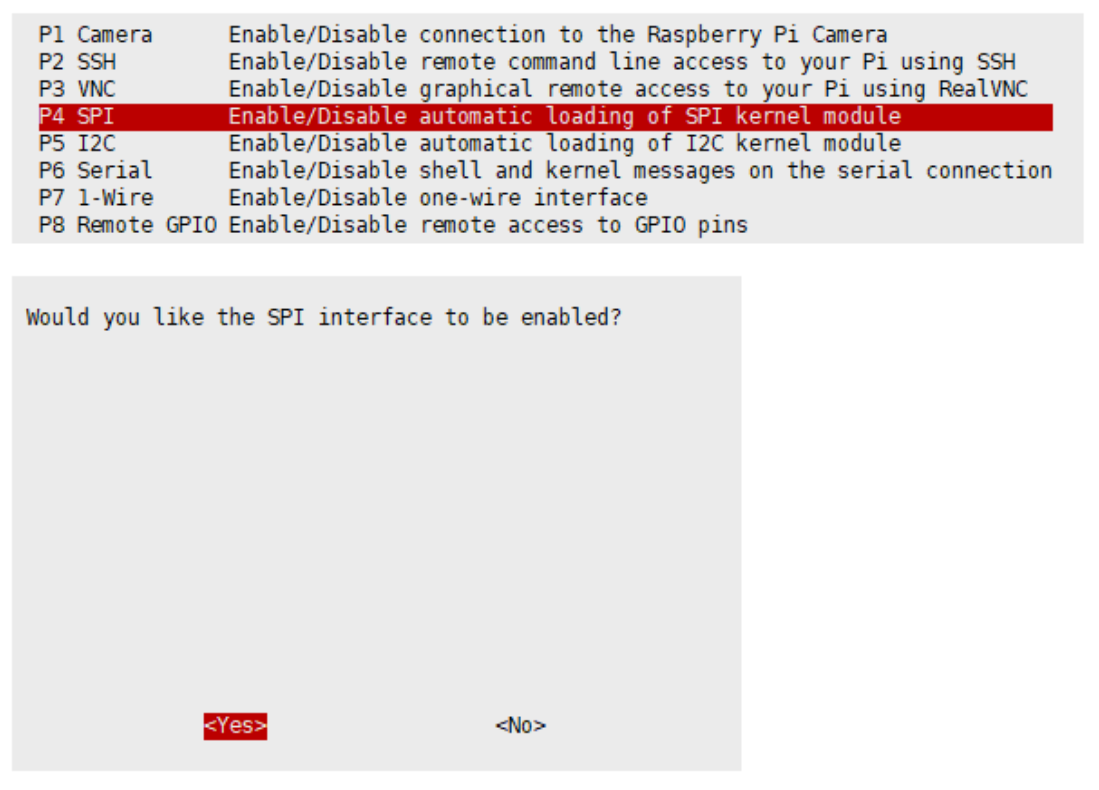
- Reboot your Raspberry Pi with:
sudo reboot
3. Docker and Docker Compose
- Follow the Docker and Docker Compose installation guide.
- Important: Ensure the commands
dockeranddocker composeare installed (notdocker-compose, which refers to a standalone library).
Image credits: Waveshare.